A file card is the only module that is to be used in conjunction with another module. It is an information sheet of a product, a service, a topic, etc.
Possible combinations are:
filecard + digital label
file card + interactive map
file card + object recognition app
General functionalities:
Delete file card module: all cards in this module will also be deleted. Duplicate
file card module: all cards in this module will be duplicated
Cancel file card module: all adjustments that have been made without saving can be cancelled via the cancel button
https://xd.adobe.com/view/49e9b65f-5656-40d8-844b-7664cc94d2d9-1cba/?fullscreen
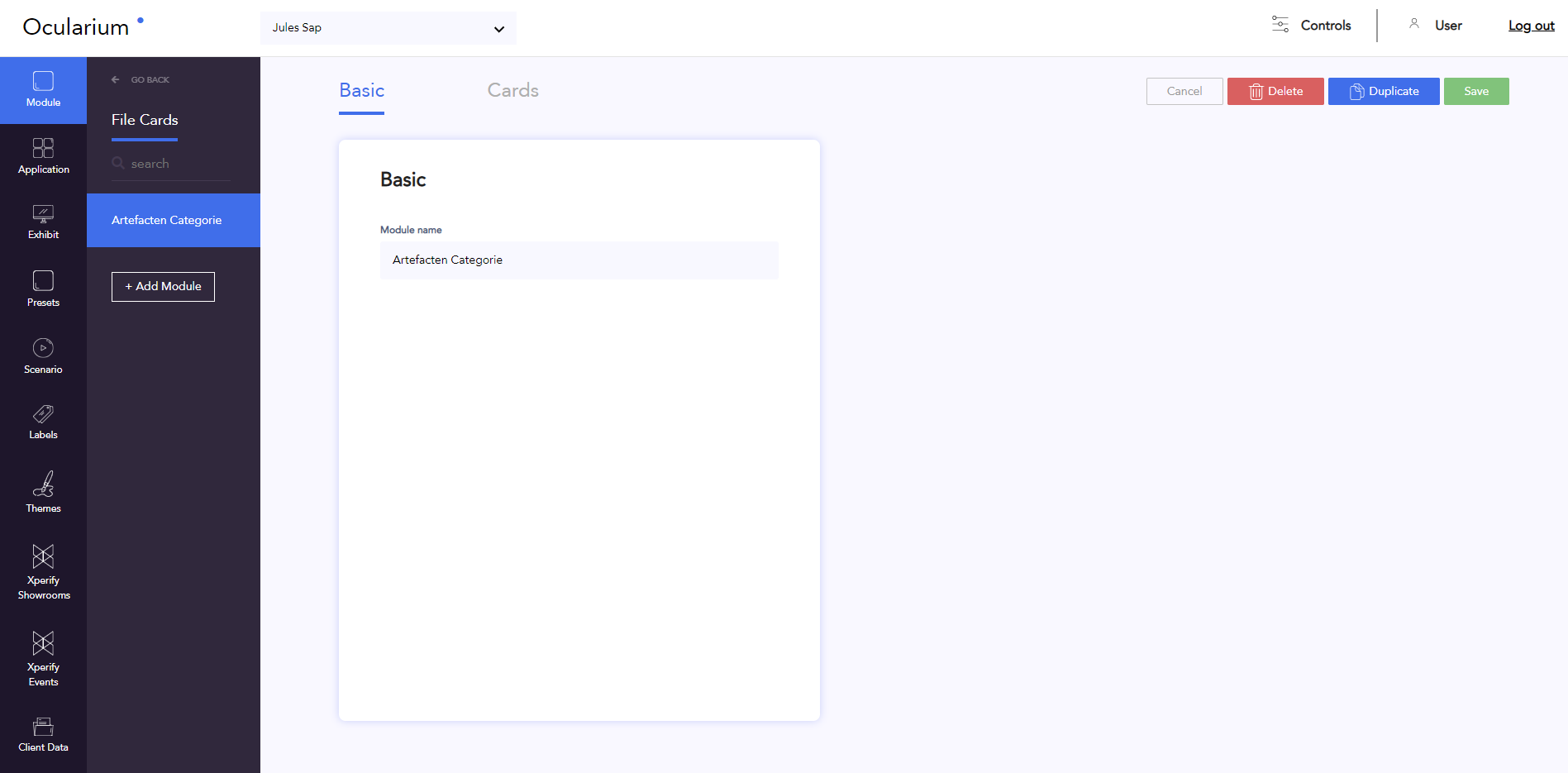
Module name: internal work name
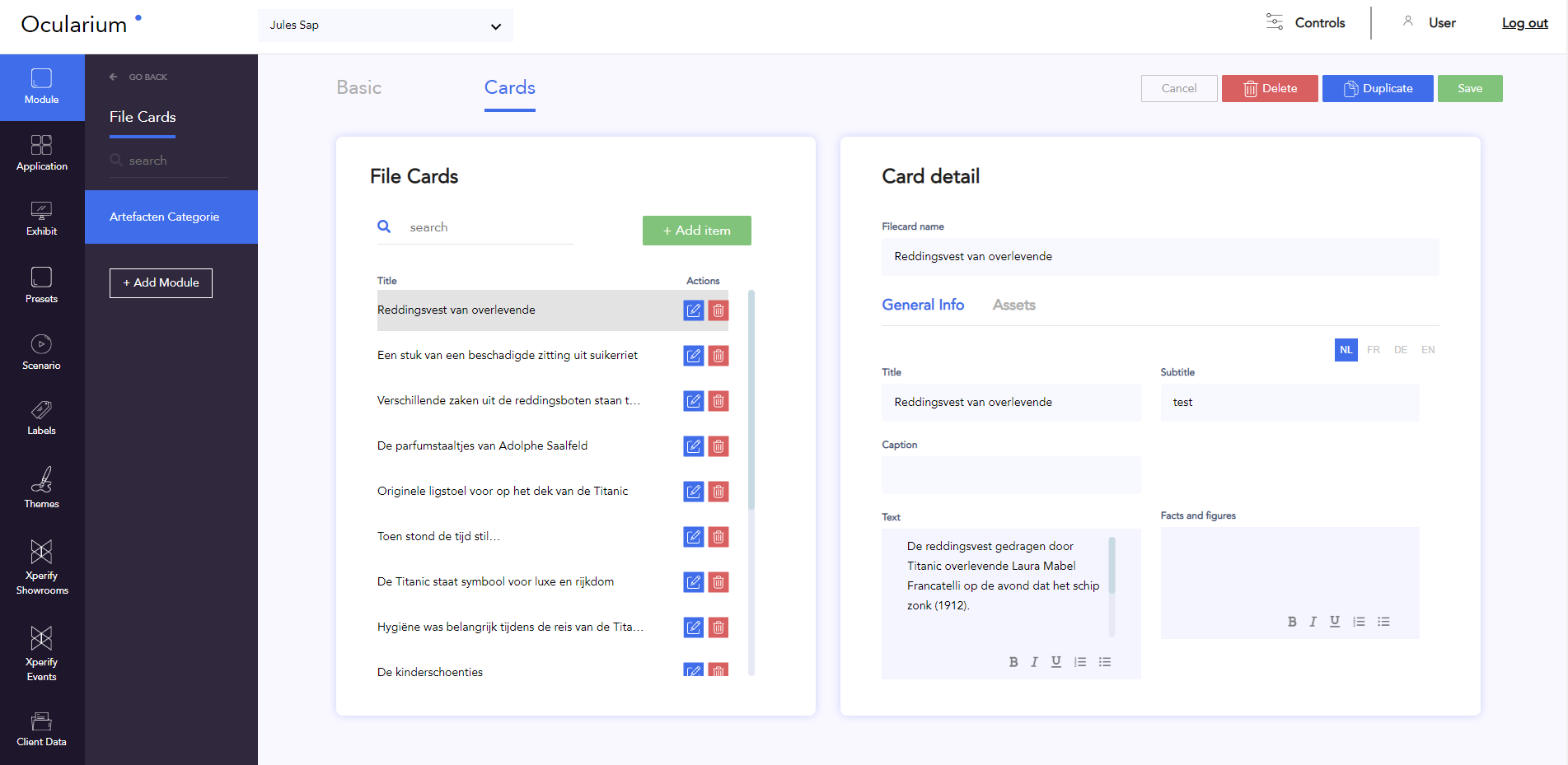
An overview of all cards can be seen on the left.
You can edit a card already created via the edit button.
File card name: internal work name
The general info can be added per language. You can switch languages via the menu on the right.
Title
Subtitle
Caption: the caption pertains to all assets and cannot be set per asset
Text: this text will be placed on the first tab in your file card
Facts & figures: this text will be placed on a second tab in your file card
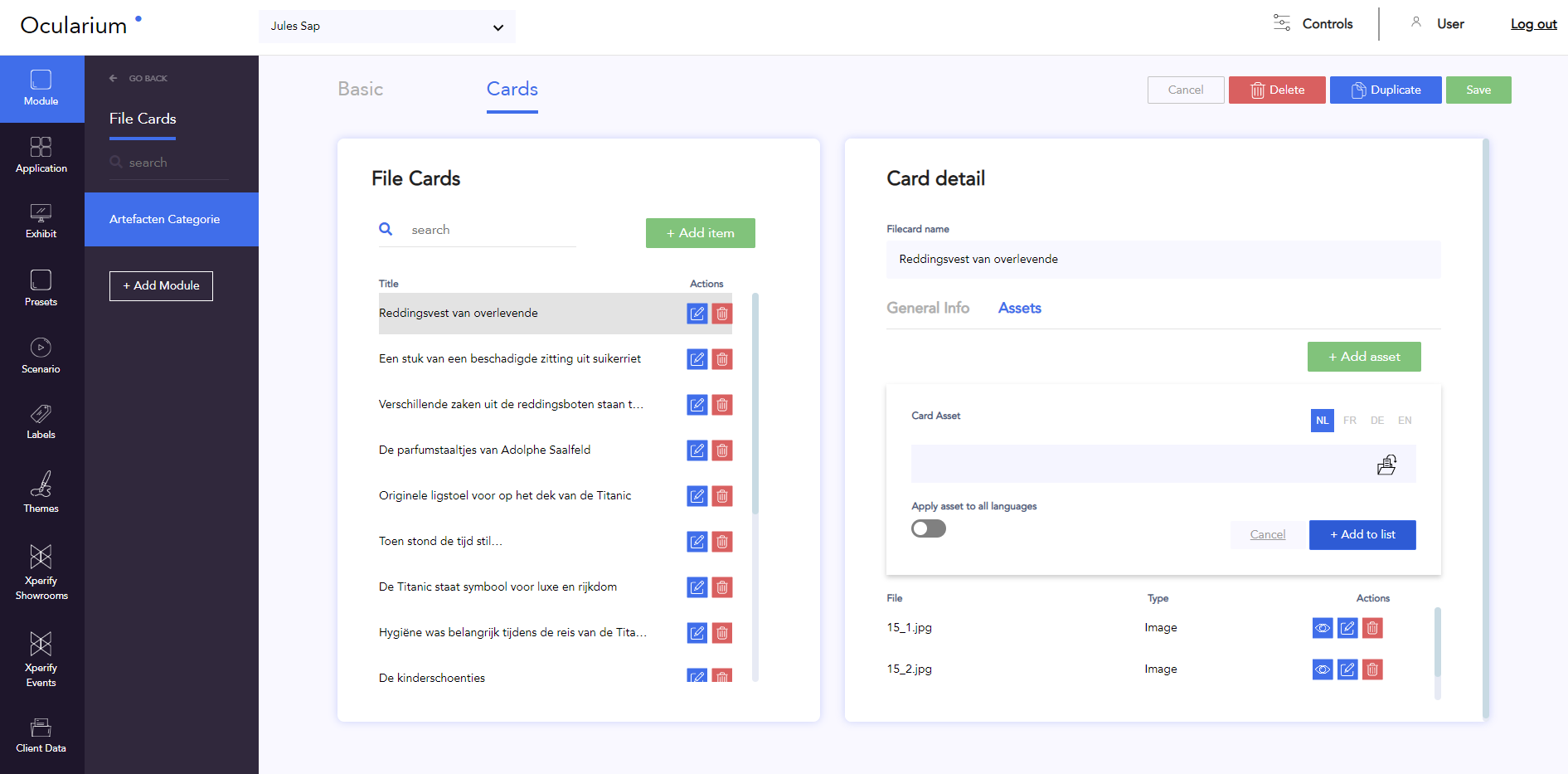
You can add your media to your file card here. The following file types are possible:
jpg
png
gif
mp4
wav
Add a new asset:
Upload the asset from your computer
If the asset can be the same for all languages, press ‘apply asset to all languages’
Press ‘add to list’; only then will your photo or photos be added to the media carousel
Tip: Optimal resolution: 16:9 ratio
Tip: ‘apply to all languages’ will only work after you have uploaded a photo and before you press save Remark: the order in which the photos appear will also be the order in which the photos will appear in the media carousel