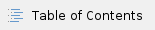
General
The object recognition module is a module that only works on physical installations. That’s because we use dial tags.
The technology works as follows: each screen can process x number of touchpoints simultaneously. Often a maximum of 21. Each dial tag contains 3 or 4 touchpoints that are uniquely positioned. That’s why each dial tag has his own unique ID. (You can find it at the bottom of a tag)
If we can process a maximum of 21 touchpoints as an example and we use tags of 4 touchpoints, a maximum of 5 tags can be detected on the table at the same time. The remaining touchpoint is needed to allow interaction with your finger.
By placing a tag on the screen, we detect which information needs to appear. This information is a maximum of 5 filecards.
Examples:
https://www.figma.com/design/hWganKkzKamlGAqWlXAgE7/Showroom?node-id=239-4&t=GxL1SrXldcqMPBH0-1General functionalities:
Delete an object recognition module: the entire module is deleted
Duplicate an object recognition module: the entire module, including all its contents, is duplicated
Cancel an object recognition module: all changes that were made before saving can be cancelled by clicking the cancel button
Basic

An object recognition works in combination with file cards. For more info about file cards click here.
The “basic” information of the object recognition module consists of the following parts:
Module name: internal work name
Has introduction: determines whether an introductory pop-up should be visible.
If “Has introduction” is clicked:
Background: upload an asset for your background
Resolution: depending on the resolution of the screen (Full HD or 4K, other resolutions are not supported)
File types:
Apply to all languages: background can be the same for all languages
Tags

Here you can find an overview of all the created tags.
Tag detail:
Tag name: internal work name
Link ID: unique ID of each tag. You can find the number at the bottom of each tag
Note #1 - you can only use ID’s of the tags you have. Only then we can detect the tag on the table.
Note #2 - fill in the id without a zero in front of the number
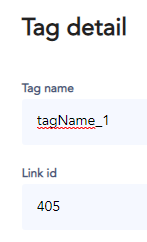
Select Size: there are different sizes of tags. For each exhibit you can only use one type.
Thumbnail: not mandatory. It’s an option to give your tag a thumbnail. But if you place an object on your tag, you can’t see this thumbnail anymore.
Tip: it could be helpfull to add a thumbnail when you are busy making your content for this module. In this way, you can see in the preview of this module a better result.
File cards: here you need to link maximum 5 file cards to your tag. You can move the order of the tags with the arrows.
Color: Each tag can have his own accent color. This is helpfull to link the file cards to the tag or to devide tags from each other
Design
The table invites you to stand around, so the interface must be readable from every side. This is possible in the interface design
How the content appears on each disk can be customized via CSS styling
File cards can be rotated, zoomed according to the visitors' reading position

 BD_ocular.mp4
BD_ocular.mp4
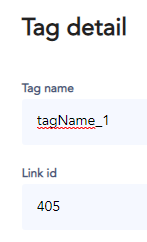



 BD_ocular.mp4
BD_ocular.mp4