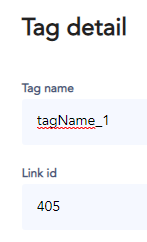| Table of Contents |
|---|
...
Tag name: internal work name
Link ID: unique ID of each tag. You can find the number at the bottom of each tag
Note #1 - you can only use ID’s of the tags you have. Only then we can detect the tag on the table.
Note #2 - fill in the id without a zero in front of the numberSelect Size: there are different sizes of tags. For each exhibit you can only use one type.
Thumbnail: not mandatory. It’s an option to give your tag a thumbnail. But if you place an object on your tag, you can’t see this thumbnail anymore.
Tip: it could be helpfull to add a thumbnail when you are busy making your content for this module. In this way, you can see in the preview of this module a better result.Optimal resolution small tags: 130px x 130px
Optimal resolution medium tags: 690px x 690px
.jpg or .png
File cards: here you need to link maximum 5 file cards to your tag. You can move the order of the tags with the arrows.
Color: Each tag can have his own accent color. This is helpfull to link the file cards to the tag or to devide tags from each other
...
The table invites you to stand around, so the interface must be readable from every side. This is possible in the interface design
How the content appears on each disk can be customized via CSS styling
File cards can be rotated, zoomed according to the visitors' reading position
...