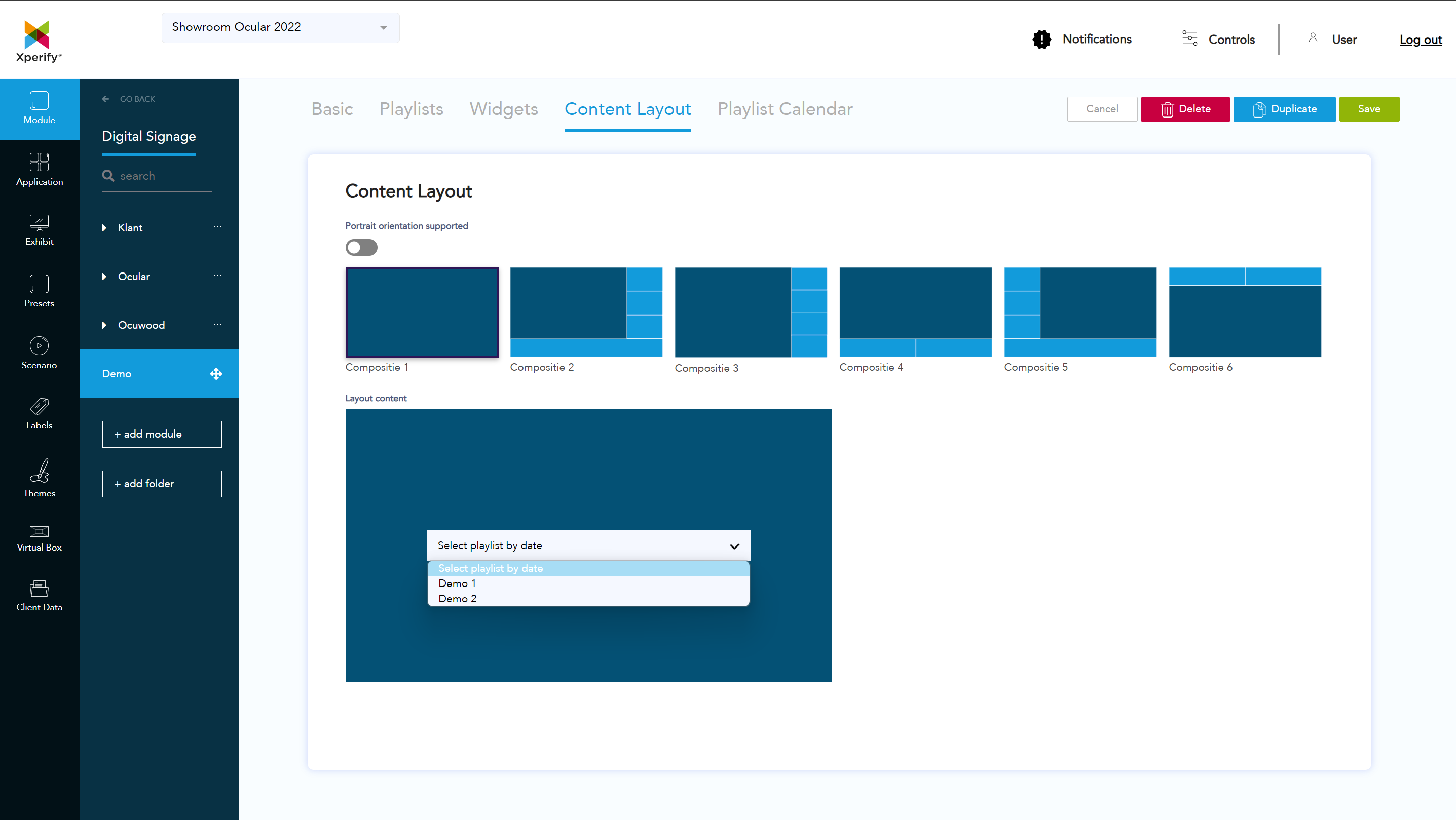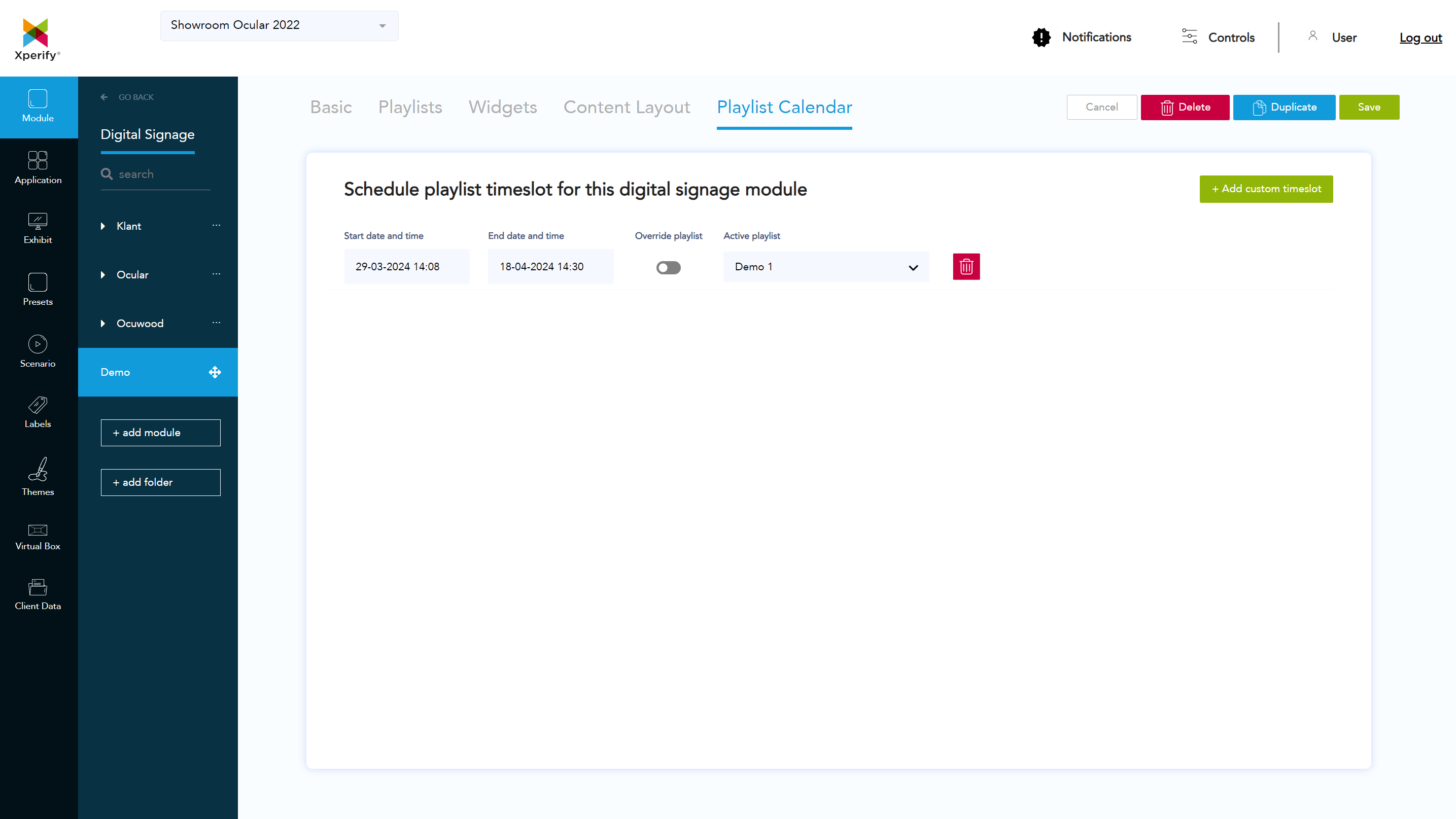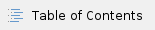
General
The Digital Signage module is used for general (internal) communication. The module is made up of various widgets that display location-specific information.
When you click on “Digital Signage” in the module menu, you will get an overview of all existing modules of this type and a button to add a new Digital Signage module.
The management of Digital Signage consists of various tabs.
Examples
There are no examples available yet.
General functionalities
Delete a digital signage module: the entire module is deleted
Duplicate a digital signage module: the entire module, including all its contents, is duplicated
Cancel a digital signage module: all changes that were made before saving can be cancelled by clicking the cancel button
Basic

The basic information contains the following settings:
Playlists


Playlists are created and managed here that are played via a carousel on the deployment PC.
There is a list of all created playlists that can be filtered by name on the left-hand side; there is also the possibility to change, delete or add items.
A playlist has the following properties:
Playlist calendar
You can now set a playlist calendar for your signage screen.
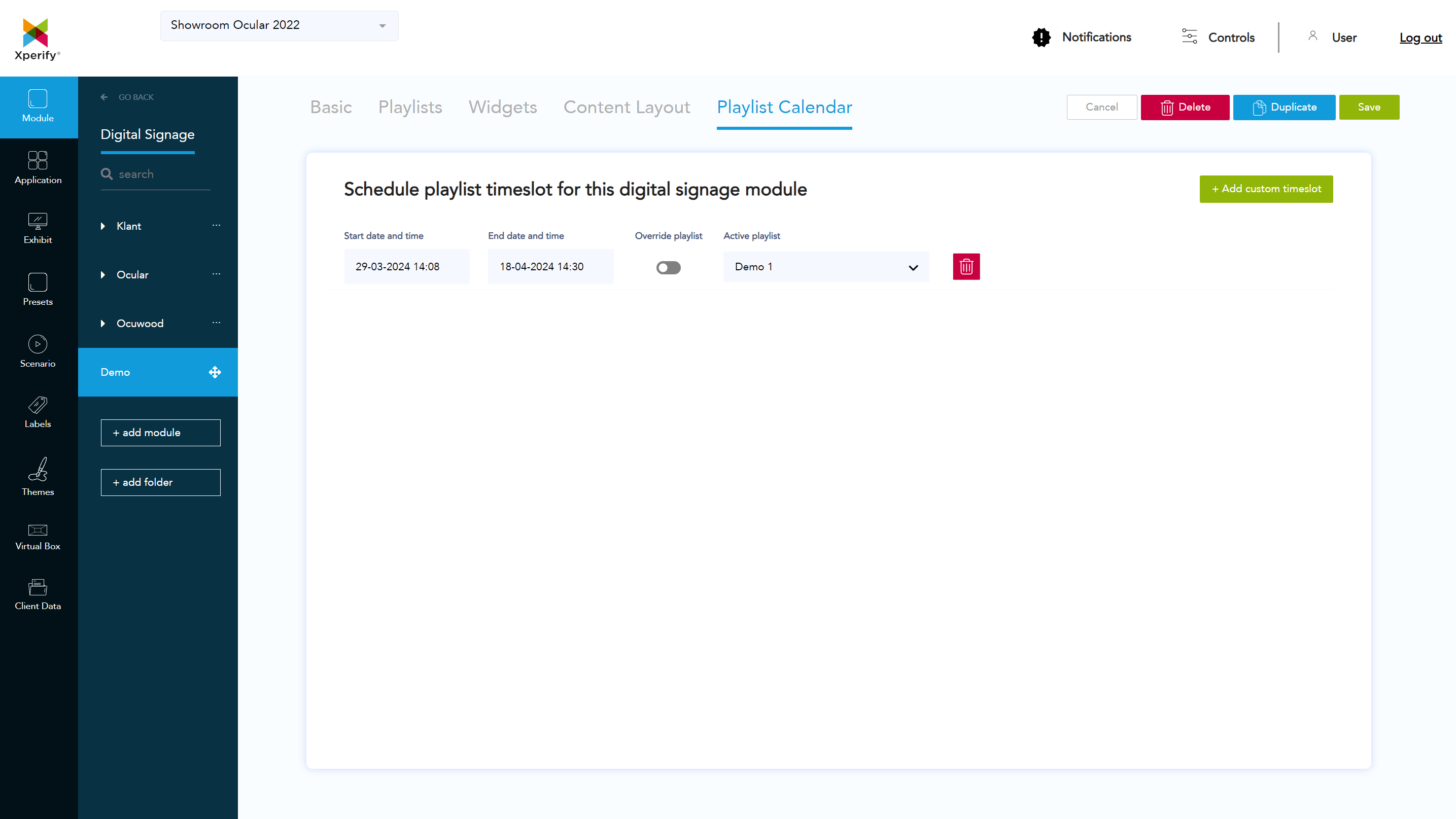
Choose in content layout the option ‘set playlist by date’
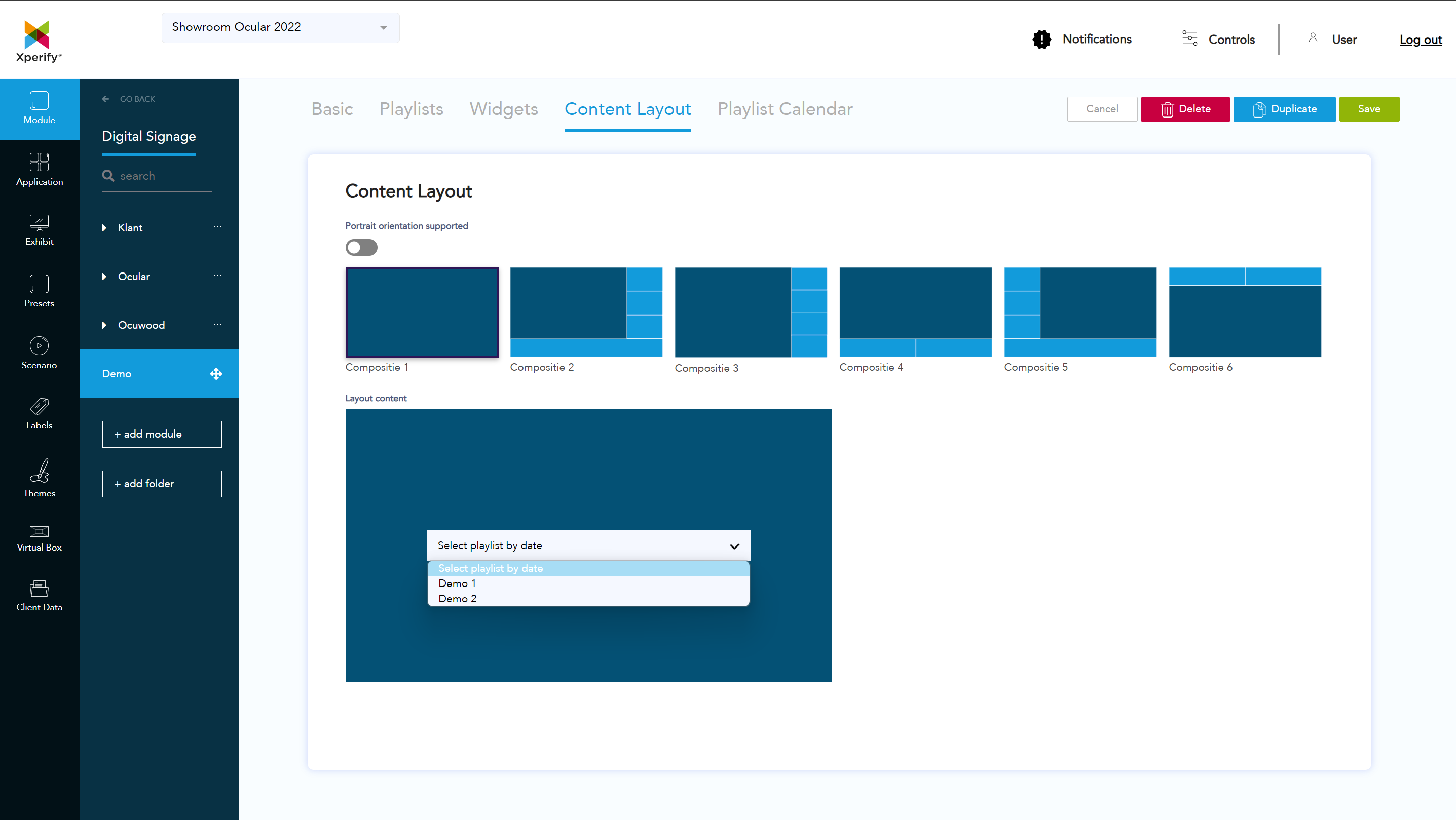
Go to playlist calendar
Click ‘add custom timeslot’
Choose a start date and time
Choose an end date and time
Choose an active playlist for that timeslot
Override playlist can be activated if you have multiple timeslot who interupt each other
Widgets




Various location-based settings are configured in this tab.
The following matters can be set:
Attention: not all external websites allow embedding.
Content Layout

This tab determines how the module will be visually built up on the deployment PC; you can determine here which playlist is active and which widgets are shown where.