The Lobby Experience module serves to display various events in a scrolling newspaper format. In addition to the events, you can also put certain matters in the spotlight, such as specific events and media items. Events that have expired are automatically removed from the list. Lobby Experience can be used perfectly for internal and external communication. These can be events, good-to-know facts, to do's, etc. An overview of each event can be seen on the left. Each created event is highlighted, one by one. The photo will then be displayed in full screen and you will be able to see more information. You can also set a start and end date. The event then starts and disappears automatically.
When you click on “Lobby Experience” in the module menu, you will get an overview of all existing modules of this type and a button to add a Lobby Experience.
Attention: this module is not a touch module. It is therefore not possible to interact with this module.
https://xd.adobe.com/view/dba9dde4-86ae-4e27-b999-9ad1c0208300-8efa/?fullscreen
Delete a lobby experience module: the entire module is deleted
Duplicate a lobby experience module: the entire module, including all its contents, is duplicated
Cancel a lobby experience module: all changes that were made before saving can be cancelled via the cancel button
The management of a Lobby Experience consists of various tabs:
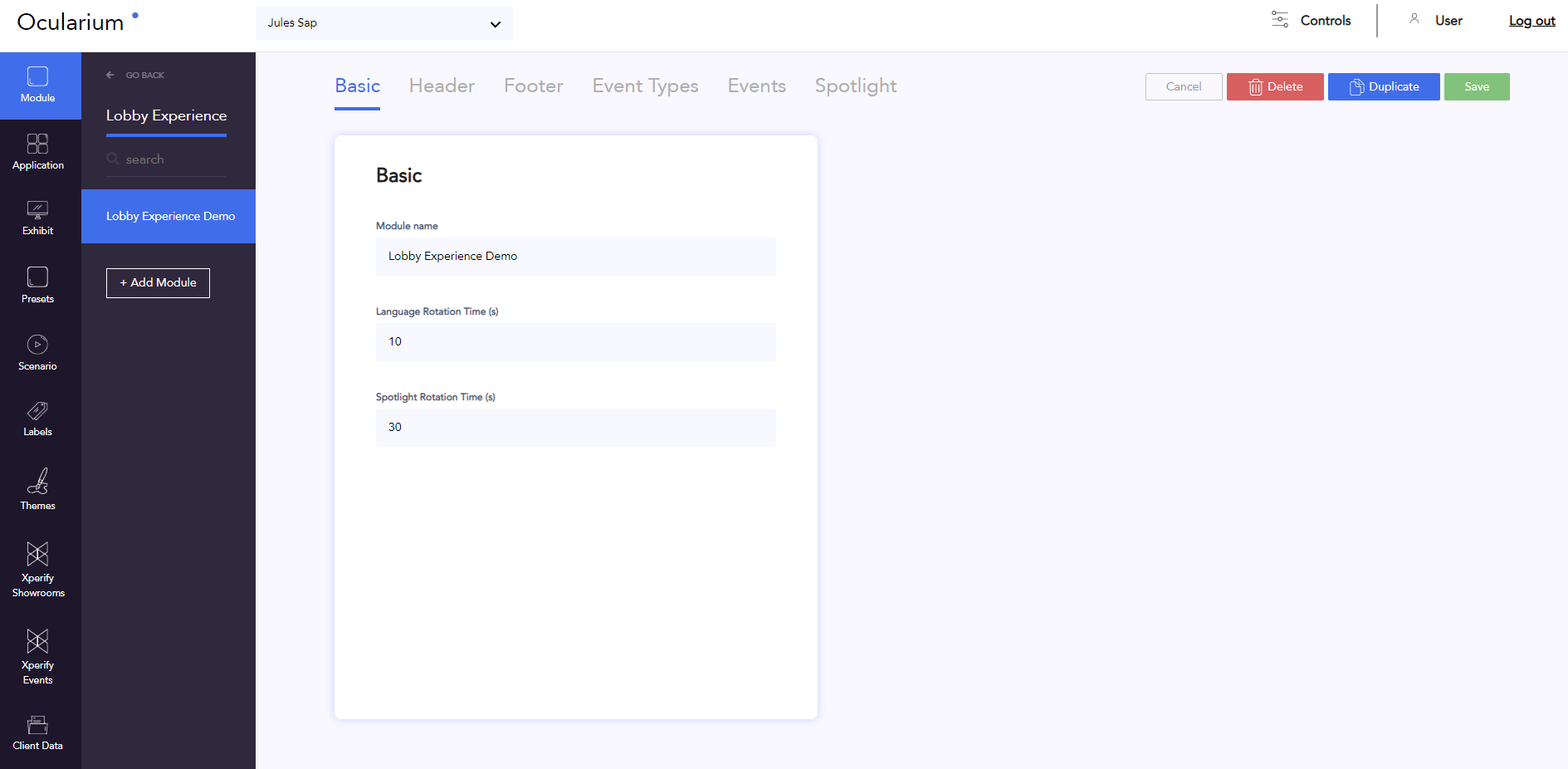
The basic information contains the following settings:
Module name: internal work name
Language rotation Time: time provided per language per scrolling newspaper
Spotlight rotation Time: time before the spotlight item changes
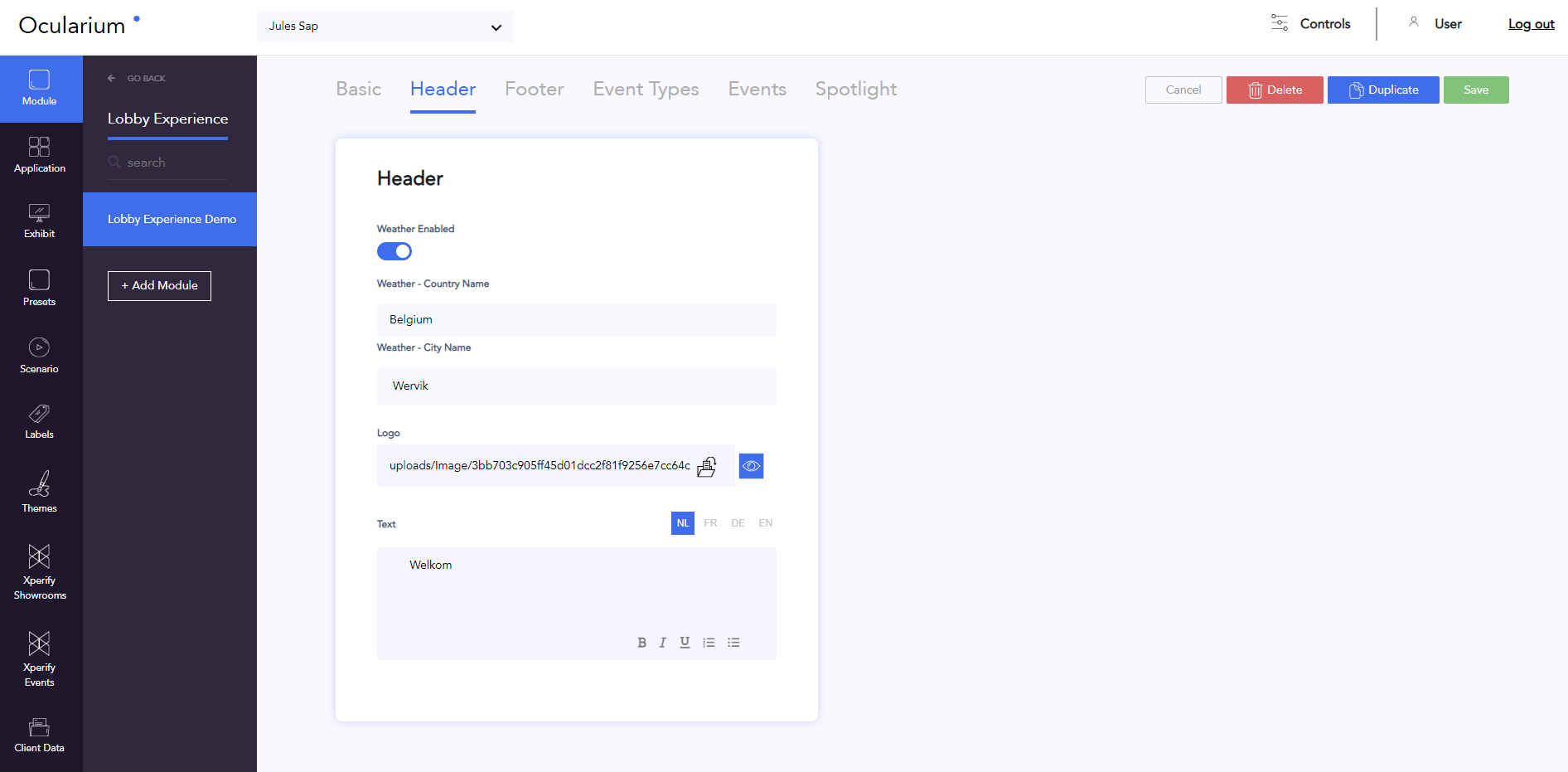
The header information contains the following settings:
Weather Enabled: determines whether the temperature and location should be displayed
Logo: determines the logo that will be visible at the top right of the screen
Text: determines the text that will be visible at the top left of the screen
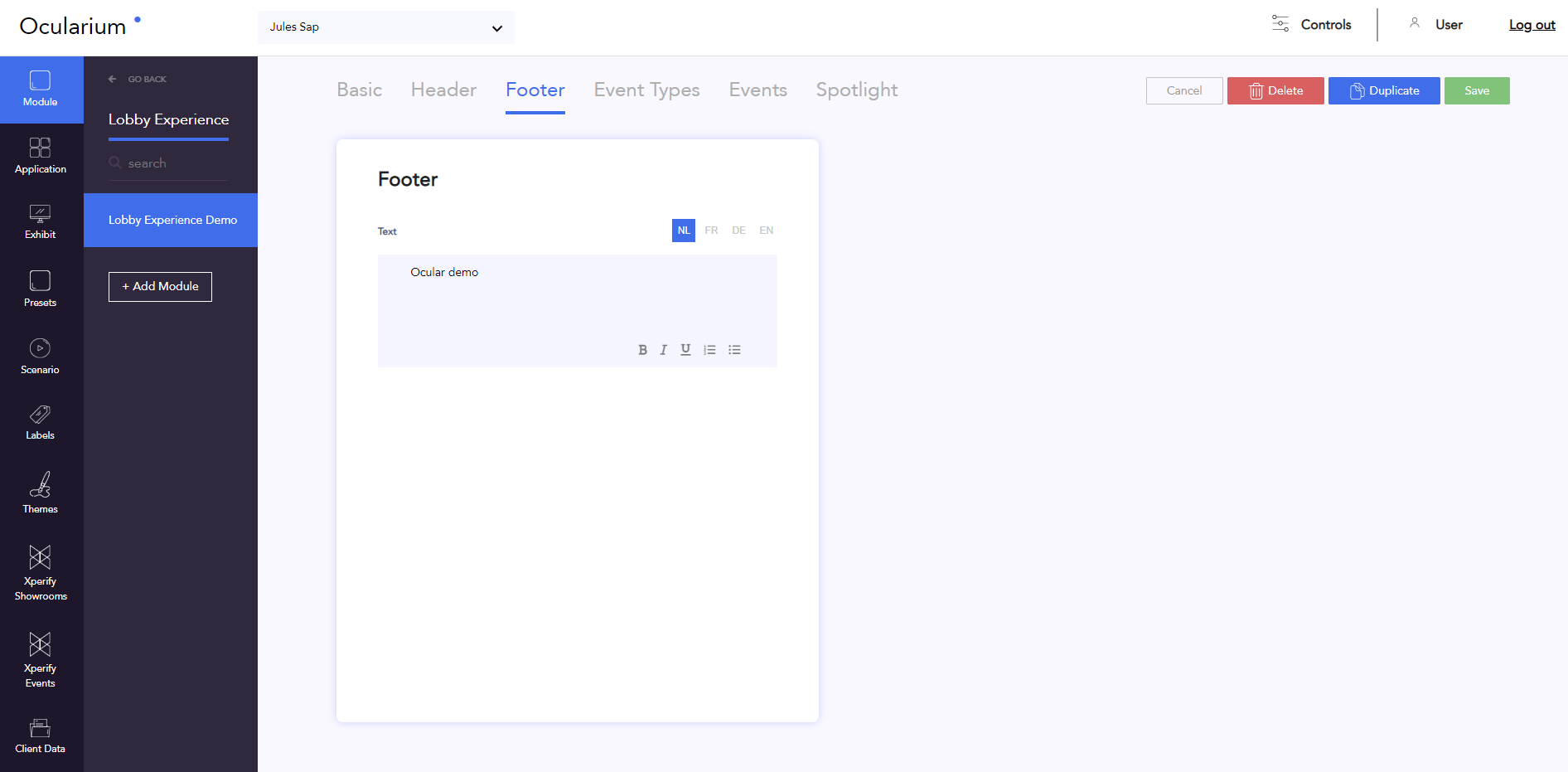
The footer information contains the following settings:
Text: determines the footer at the bottom right of the screen
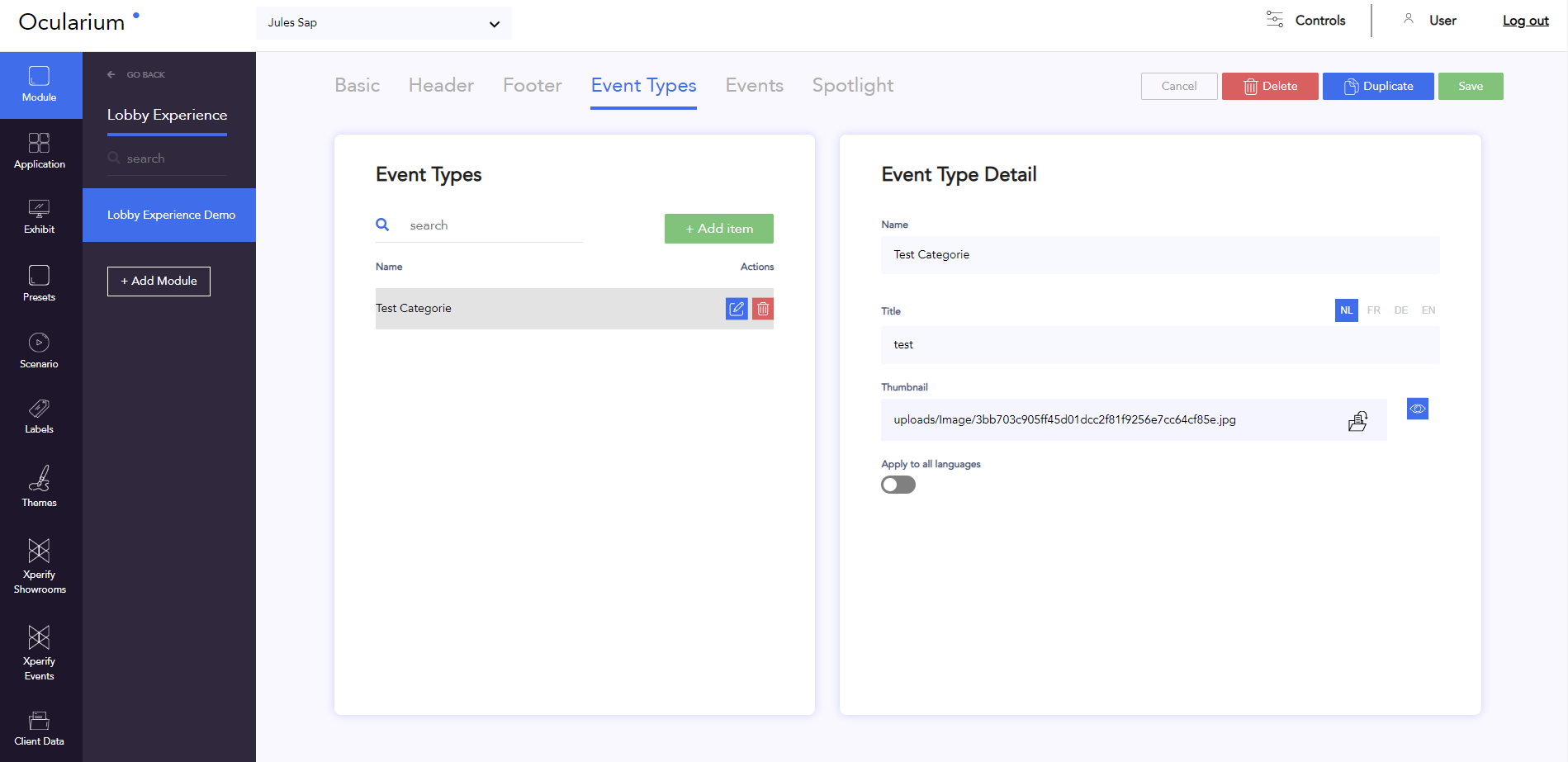
Eventual categories for the events in the scrolling newspaper are defined here. You will have the following settings for each item that you add:
Name: internal work name
Title: the title that you can link to the category
Thumbnail: an image that is given as a subtle indicator to scrolling newspaper items of this type
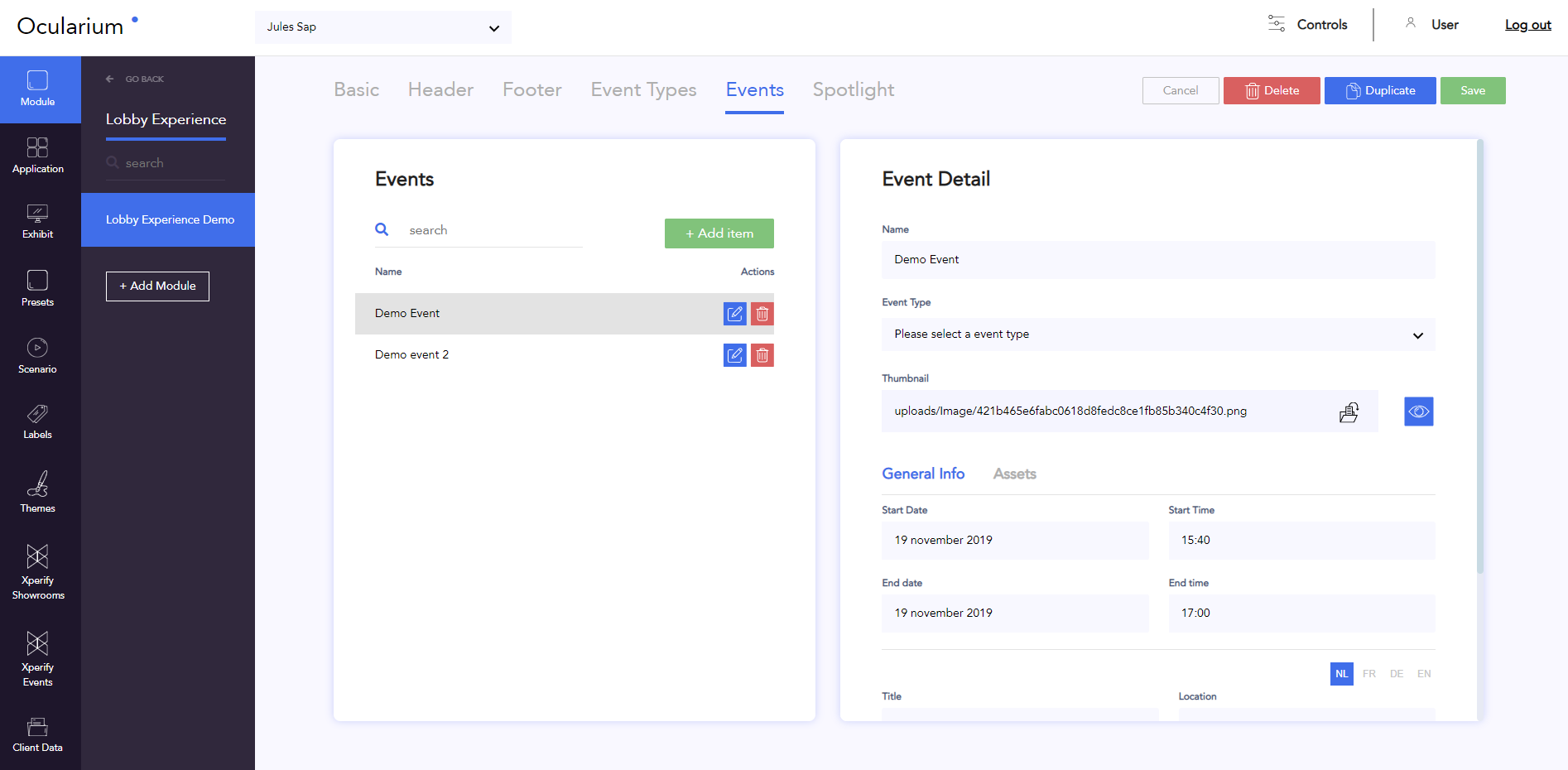
This is the main tab of the Lobby Experience module. The items of the scrolling newspaper are determined here. You will have the following settings for each item that you add:
Name: internal work name
Event Type (optional): determines which type of event this is. As a result, an eventual indicator is added to this scrolling newspaper item within the application.
Thumbnail: photo belonging to the scrolling newspaper item itself.
Date/Time: start and end dates/times
Title: title of the event
Location
Subtitle
Text
You can add different images here that become visible when the item is placed in the spotlight.
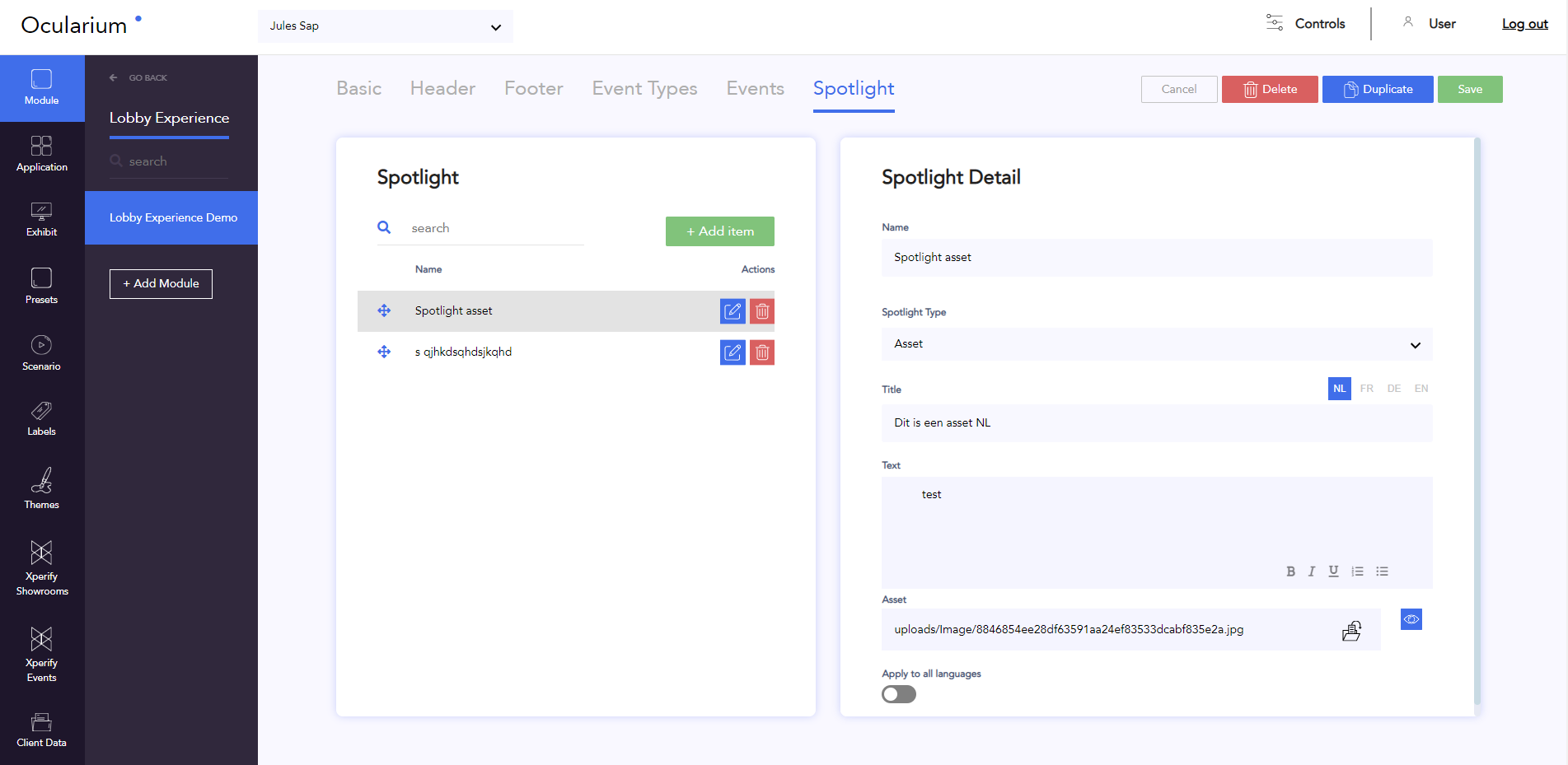
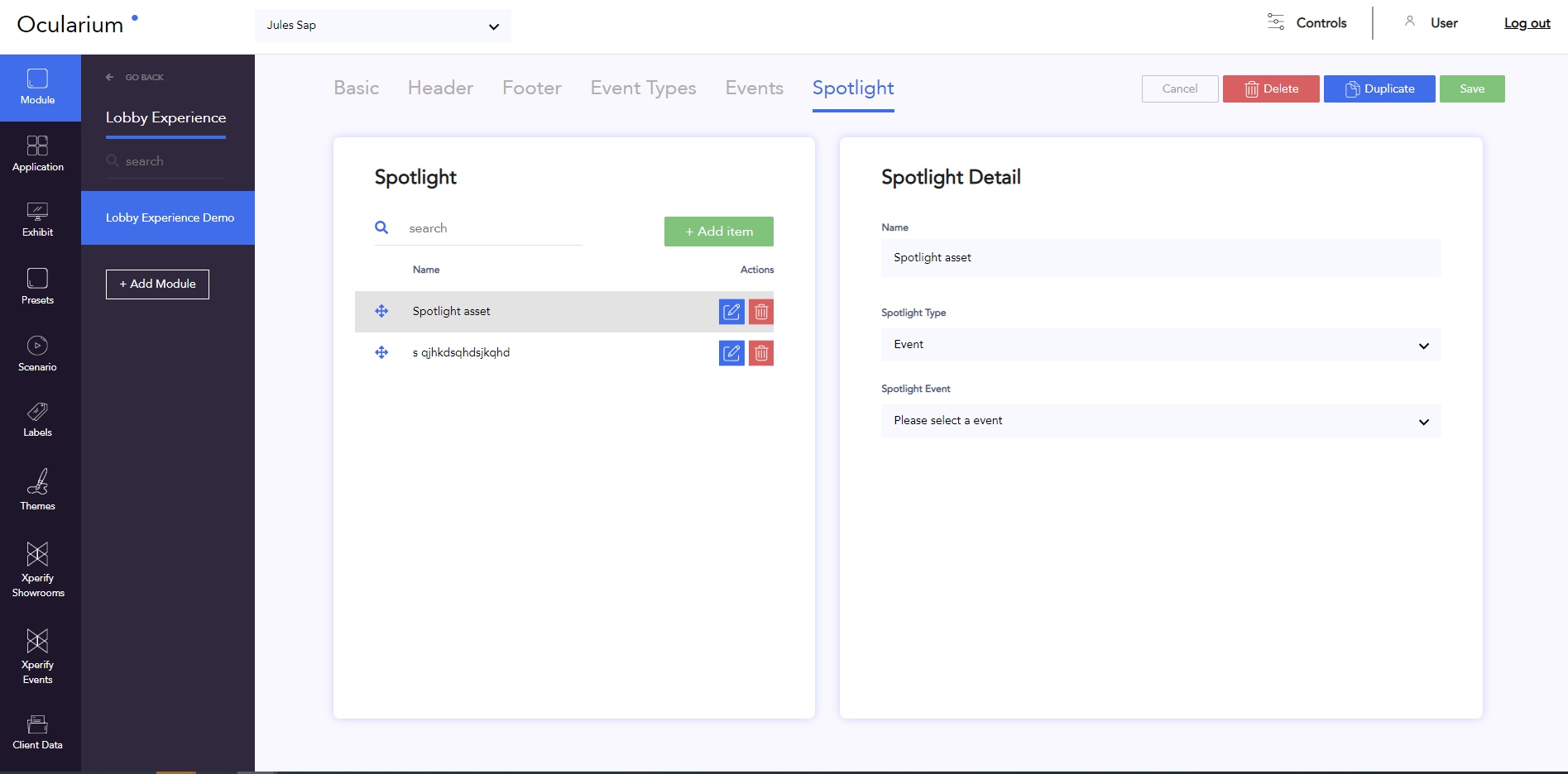
The different items are determined here that are shown in the spotlight slideshow.
You will have the following settings for each item that you add:
Name: internal work name
Type Event: put an event from the event list in the spotlight
Spotlight Event => choose an event from the list of events that you have created in the corresponding tab.
Asset: choose a media file to display.
Title: add a title to the media file
Text: add text that will be displayed over the media file.
Asset: choose the media file